Frequently Asked Questions For The Exodus LIFT
If you need help or have any questions that cannot be self answered below, feel free to contact us via our customer support line or email. We love helping people who help support our business through purchasing our products. Frankly we love talking to our customers and hearing their feedback as well as what they would like to see in our future products. That being said, here are some of the most frequently ask question we receive.
Q. What SD card should I use?
We recommend using a standard size Sandisk or PNY brand card, please refrain from using micro sd cards as they have additional contact points which increase the odds of experiencing card errors. Technical SD card info can be found in your product's user guide. For more education on SD cards and best practices please check out this blog article.
LIFT - up to a 32GB class 4 or above
Q. Why should I format my SD card in the camera?
It always important to format your SD card, no matter if it’s being used in an Exodus camera or any other piece of equipment. Formatting ensures the card has the proper structure of it's file allocation tables and it is free of corrupted files for proper data writing. It also allows the card and camera to “sync” writing speeds and ensure that both pieces of equipment are working together efficiently. If you haven’t made formatting apart of your camera setup routine, we urge you to start. You may go a long time without ever having an issue, but chances are eventually you will come back to find that something went wrong, like no pictures were saved, or worse, the card corrupted your camera. It takes about 30 seconds to go through the format process, and it’s worth it in the long run.
Q. Why use Lithium over Alkaline batteries?
Lithium batteries offer several strong advantages to trail camera users over standard alkaline batteries.
- To start, lithium batteries have 3 times the capacity (3,000mAh vs 1,000mAh) over their alkaline counterparts.
- When it comes to the weather, Lithium batteries are virtually unaffected by the cold down to extreme temperatures (-20F). Alkaline batteries will start draining exponentially faster when temperatures drop into the teens, and will completely stop working in the single digits.
- Consistent life cycle is likely the biggest advantage of lithium batteries that most folks don’t realize. Every day that alkaline batteries sit in your camera and every picture they take slowly use up the capacity of the battery. As alkaline move through their life cycle, they lose voltage. They start at about 1.5 volts each (12 volts for 8 batteries), and will die somewhere around 1 volt, depending on the battery. Trail cameras are designed for the full voltage of however many batteries they take. All of the specifications that you read, trigger speed, flash range, ect. are taken from that voltage. As alkaline batteries die, your cameras performance will be effected. Because of this, most cameras will stop taking night pictures or pictures all together before your alkaline batteries are completely empty. Lithiums however, have consistent voltage from start until right before they die, giving you completely consistent performance from start to finish.
- Dollar for dollar, Lithium batteries are about 3X as expensive as alkalines, but will ultimately give you more bang for your buck! It’s also important that you NEVER MIX BATTERY TYPES OR BRANDS! For more information on batteries visit www.batteryuniversity.com
Q. Does the Exodus LIFT trail camera record in a loop?
No, current models will not record over previous pictures. Once your card is full, you have to transfer the data before that card is usable again.
Q. What is Hybrid Mode?
Hybrid mode is simply picture and video mode in one. In simplest terms, the camera will take a picture than proceed to take a video after. You can customize the photo/video size and video length to suit your needs.
Q. Why are the indicator LEDs flashing on my camera?
- Right LED Red Flashing in Test Mode – This is a test feature, when the camera detects you the light will flash.
- Right LEDs Red & Blue Flashing – No SD card
- Right LEDs Red & Blue – LCD viewing screen is going to sleep mode when in “ON” position
Q. Why aren’t my menu changes saving?
It’s important to remember – when you are finished changing settings in the menu screen, you must hit the menu button again to exit and save your changes. If you switch directly from the “Test” position to the “On” position while in the menu the camera will automatically return to the previous settings.
Q. What is PIR ON/OFF in Time-Lapse Mode?
The PIR ON/OFF function, inside time-lapse mode, gives the user the ability to run time-lapse in a traditional manner where the camera triggers at a set time interval when PIR OFF is selected. When PIR ON is selected the camera will also trigger by the PIR detection circuit in addition to the set time interval.
Q. Why are my night images black?
Many times this is a result of improper power often from the use of alkaline batteries. Once alkaline batteries reach 50% they no longer have the proper voltage needed to operate the camera correctly.