A Beginner's Guide To Trail Cameras
Learn the basics for trail cameras and start getting more pictures for next season.
By: Reese Johnson
It could be argued that the greatest technological advancement in the world of hunting and wildlife research over the last century has been the trail camera. These devices have revolutionized the way we hunt, think, manage our farms and the wildlife that inhabit them. Whether it's for hunting, a hobby, research, or security purposes these tools have provided insight into a world only imagined previously. Similar to any new emerging technology, the depth of cameras on the market today is growing exponentially. Not along ago, I remember running the first DeerCam's with 35MM film and the hassle that came with those and now the same cameras have the capability to instantly send pictures to your phone. The progress made in the last twenty years is truly incredible. It's not quite as hard as it once was to grab a camera and figure out how to get started, but we thought we'd go over some of the basics to make launching your new hobby a bit easier!
Proper Set-Up
If you've ever had any experience with trail cameras, you've likely tried several styles or brands. Regardless the device, proper setup and double-checking your settings are the second most important issue when dealing with trail cameras. Location is the first and we’ll get to that shortly. There’s nothing that frustrates me more than waiting a month or any extended period of time to check a camera only to find out there was an error I could’ve prevented that kept me from getting the pictures I wanted.
Batteries

Batteries matter more than you think, luckily we've already covered that in another very detailed post which you can find here. Long story short, spend a little extra on batteries up front to get a longer life span and better performance out of your camera.
We highly recommend Energizer Ultimate Lithium batteries which you can find on our store, or for great deals in bulk, try Amazon.
SD Card Configuration

The first area of concern that commonly causes issues would be the SD card. These are the most common way cameras today store images and are interchangeable. These cards have a small slide on the side that can easily be switched. This slide can lock the cards from making changes to the card including adding pictures from your camera. Making sure this switch is in the up position each time you put a card in the camera will save some serious heartache.
When selecting a trail camera SD card, we reccomend a major brand like San Disk or PNY. They are cheap and reliable. My go-to SD card is a Class 4 PNY 4GB SD Card. It has plenty of space for most settings and is fast enough to write the picture information once the camera is triggered.
The first thing you'll want to do when inserting the SD card into the camera is to "format" it, which is the camera's way of preparing the card for it's data writing process. This is important, especially if you're swapping cards between different brands of trail cameras.
Selecting a Mode

There are several modes cameras offer including videos and picture with multiple settings for delay or burst. My preference, if available, is two pictures in a burst per one minute. This is enough to satisfy my worry of a clear picture and is a battery friendly setting. While video capabilities are getting better every year, the trigger speed on video seems to be a bit slower, and file sizes can make reviewing the action in front of your camera a much more time consuming process. Either way videos or pictures from these cameras can present you with some great memories and make it worth your while.
Trail Camera Location
When it comes to cameras, location is everything, as you may have heard before.
Any straight tree 6-12 inches in diameter is a great a candidate to hold a camera, however there is some fun in getting creative with setups. I’ve used everything from Polk salad to t-posts, support posts and limbs above. These days we highly recommend stic-n-pic mounting systems, but a simple strap works fine. Keeping your camera off your target area whether it’s a scrape, trail, or food source about 15-20 feet will offer the best view and not disturb any animals too much.
Keep in mind, black flash, white flash, or infrared all offer some varying levels of noticeability to these animals with heightened senses. Those same animals will respond differently to each camera, similarly to how human’s actions would vary in an intense situation. Some may be photogenic, while some may remain spooked from camera locations permanently. If not scaring the animals on the property is your highest priority, always use black flash for the least invasive flash setting for trail cameras.
Regarding deer and location, I run my cameras in three phases or sites. Mineral licks/bait sites are the best way to take inventory during the summer months in the velvet stages. These sites are where I will get some of my best and most pictures between July-September. Once the velvet comes off, scrapes are the best place to continually get buck pictures on a consistent basis. Finally, food sources are the last place cameras may end up in the late season. All three setups should give the best chance to collect an overall inventory of the creatures that frequent your farm.
Picture Management
Picture management can be an issue for beginners learning to deal with an overwhelming number of pictures that tend to keep growing and taking up more and more space. Saving every picture certainly isn’t necessary, especially if you intend to keep a collection over time. Usually quality pictures of bucks and interesting pictures only make the cut.
Organizing by year and farm is the best way to follow bucks especially from year to year as they grow. Once you reach a level where you have a significant amount of trail cameras and pictures incoming, software such as DeerLab can help in organizing and assorting your collection. This type of software keeps growing with more features yearly including maps and helping you pattern that buck in relation to your cameras and nearest stand. When you reach this level of trail cam addiction, you’ll also need a way to manage your SD cards.
It’s a good rule of thumb to have at least two cards per camera and a case to keep them. Either a hard or soft case can be purchased quite cheap from Amazon that will help protect and organize your cards. Another useful tool that has surged onto the market, especially in the last year, are card readers for your phone. Boneview, Buckstruck, and Common Hunter are all brands that offer products to help you check your cameras in the field. These handy readers will let you adjust your settings in the field and make sure your cameras are working properly on the fly. Some cameras themselves even have viewfinder screens built in. However, my experience is once you confirm the camera is working it’s better to save that camera battery life and view after switching cards on a computer or phone.
Conclusion
As with anything, personal experience and learning through trial and error is the best ways to learn. Being creative with your setups can gift you some fantastic pictures and a new addiction. This can very easily turn into a fun hobby that anybody can participate in and can provide memories that will last a lifetime. Enjoy!
Want to see more articles like this? Join our insider team to receive more Exodus content.