A Complete Trail Camera Checklist
By: Alex Comstock
Trail cameras may seem simple on the surface. Turn on and set in the woods and you’re good to go. Well if you want to achieve maximum efficiency from your trail cameras, then there is a little more than that. Here we’ve got an in-depth checklist to ensure you have everything you need and to make sure your trail camera setups are always good to go.
Before you head out to the field…
Before you even head out to set up a trail camera, there are things that you’ve got to do and have to ensure a smooth setup. Here’s my initial checklist.
Batteries: Necessity obviously. But make sure you’ve got enough batteries for the number of trail cameras you intend to take with you in the field. Before you head out, make sure they’re good batteries too and you don’t have any trail cameras that are at 20% and die as soon as you put them up.

SD Cards: SD cards are also a necessity when it comes to running trail cameras. But you’ll want to make sure that all of the SD cards you’re using are formatted and cleared. The nice thing about Exodus Trail Cameras is that you can format the SD card once in the camera on the viewing screen.
Setup Your Camera: This is something that I surprisingly see people forget to do all of the time. Before you head out to the field, make sure your camera is set to the settings of your choice. Do you want to use photo or video mode? Get your delay, date and time all set before you leave the house. Trust me, it will make everything else go much smoother.

Hand Pruner/Saw: A must have when setting up trail cameras. I use mine to clip branches from the tree I want to put my camera on all the way to using a saw as a machete to chop down long grass during the summer. These small tools can help you clear an area if need be when setting up a camera.
Proper Footwear: You don’t want to set up trail cameras in crocs, do you? Make sure you’ve got your boots or whatever you like to wear in the field.
Stic-n-Pic or similar device: I always like to bring a stic-n-pic with me in case I don’t have a tree exactly where I want a trail camera. Tools like this alleviate that and allow me to put a camera wherever I so choose.
Lock/Lock Box: Are you running trail cameras on public land? You might want to think about locking them up.
After you’ve got everything you need in preparation of setting out trail cameras, you’ll want to run through a checklist when physically setting them up. Here’s what our checklist consists of.
Camera Position: The rule of thumb is to face your camera North. This doesn’t always present you with the best opportunity for photos though. This is something to keep in mind if you have multiple options on where you can set up your camera.
What is the subject? This is a question I like to ask myself because it can dictate how you face your camera. If you’ve got it over a trail, don’t set it up perpendicular to the trail. Have it as close to a 45-degree angle as possible to ensure that you get the whole deer in the frame. If you’ve got a camera over a mineral station or bait, then this isn’t an issue.
Camera Distance from Subject: You don’t want your trail camera two feet away from where you expect photos or 50 feet away. Find that happy medium somewhere in the 15-20 foot range.
 Camera Position on Tree: Are you concerned with theft or people noticing your camera? I used to always live by the waist-high rule of thumb, but what can be successful is placing a camera high on the tree pointed down or very low pointed up.
Camera Position on Tree: Are you concerned with theft or people noticing your camera? I used to always live by the waist-high rule of thumb, but what can be successful is placing a camera high on the tree pointed down or very low pointed up.
Clear Vegetation if Need Be: You’ll need to assess the immediate area in front of your trail camera. Do you need to clear any vegetation that could cause false triggers?
Turn Trail Camera On: When you turn your camera on, double check the battery percentage and make sure you have your SD card in it. You don’t want to walk away with that still in your pocket.
Don’t Leave Until You Ensure Camera is Working Properly: I like to let my trail camera take a photo of me to make sure that it’s working properly. Once it takes a picture, you’re good to go until you return with a fresh SD card in the future.
Conclusion
There can be a lot that goes into simply putting up trail cameras. When done wrong, they can frustrate the heck out of you. But by going through this checklist, hopefully, you won’t ever become frustrated by your cameras, and it will be an enjoyable process!