Why Trail Cameras Take Blurry Photos, and How To Fix It
By: James Connell
In the trail camera world there seems to be this general adaptation of Murphy's law that if it is a big buck, the photo will be blurry. The appearance of a plastic bag attached to a deer's head waving in the wind is enough to drive any hunter crazy. So, I dove deep into the subject of photography to find out once and for all if there is any way to combat motion blur, or if big bucks, like bigfoot, are just naturally blurry.
Basic Photography

In order to understand why your trail camera takes blurry photos, it is important to understand that the very most basic concept of photography is controlling and manipulating light, in order to get the correct exposure. Everything beyond that simple concept, whether it be native megapixel count, trigger speed, or detection distance, is rendered moot without proper light control.
On a camera, aside from artificial light (flash), there are three standard features that assist in manipulating the amount and the quality of light; Aperture, Shutter Speed, and ISO. Each of these features creates a different effect on a photo and consequently affects the amount of light that is exposed to a picture.
Aperture
The aperture of the camera is actually inside the lens. It is the small hole at the back end of the lens that allows the photo to pass through. For professional style cameras such as DSLR's, there are a multitude of different lenses, but each lens has the ability to manually adjust the aperture.
The purpose of an aperture is to provide depth of field for the photo. For instance, If you were trying to take a close up picture of a ladybug on a flower, the ladybug would be clear but the background would be blurry. That would be a shallow depth of field. If you were taking a picture of the woods, where you wanted to see detail in all of the trees and leaves, you would want a very deep depth of field.
The problem with adjusting aperture is that in doing so it will release and constrict the amount of light into the lens. A shallow depth of field would allow more light in, while conversely, a deep depth of field would allow less light.
Shutter Speed
The shutter speed of a camera is exactly what you think it is, the speed in which the shutter opens and closes. On a camera, the shutter is always closed in its resting state. When taking a photo, the shutter will physically open, and the speed setting on the shutter will determine how long it will stay open.
Fast shutter speed will allow the camera to process a photo of motion. You will often see a photograph of a single droplet of water splashing into a puddle. This is a great example of using fast shutter speed. On the other side of the spectrum taking a photo of a mountain, which never moves, a photographer would use an extremely slow shutter speed.
Of course, the length of time the shutter stays open has a direct effect on the amount of light that is available. A fast shutter speed used for motion allows very little light to the image sensor, and slow shutter speed will allow a lot of light.
ISO
ISO is the simplest of the three features to understand. It is merely how sensitive the image sensor is to light. The higher the ISO the more sensitive it will be. While it might seem that in all night time photos you would want a very high ISO, it does come with one drawback; grain.
The more sensitive the image sensor is to the light the more noise, or grain, the photo will have. During a day time photo when the light is abundant the ISO will be very low to avoid a grainy finish to the image. But in most cases at night, when the light is scarce, the amount of grain a photo has is simply the trade-off for having enough light.
Why Trail Camera Photos Are Blurry
Professional photographers, using DSLR style cameras, use aperture, shutter speed, and ISO in manual settings. It takes years of practice of light and photo manipulation in order to balance the three correctly for every photo. Trail cameras, however, are completely automatic cameras, essentially a point and shoot camera, similar to the camera on your cell phone.
How A Trail Camera Works
When an animal, let's say a whitetail deer, walks into the detection zone of a trail camera, it activates the Passive Infrared Sensor (PIR) with heat and motion. This activates the light meter system, which tells the camera how much light is in the area for the photo.
The light meter system then relays that information to the exposure tables. The exposure tables are simply the code that is written on the back end of the camera's firmware. Depending on the amount of light that the light meter reads, the exposure table will automatically change the shutter speed and ISO accordingly. Then the picture will be taken.
What Causes Blurry Photos

The problem with trail cameras is that in order for the camera to take a larger picture of the woods, the aperture needs to have a deep depth of field because you would want the same clarity of a deer at 50 feet from the camera as you would 5 feet away. In knowing this, all trail cameras have a fixed aperture, which gives you the depth of field but consequently limits the amount of light that is let in from the aperture.
Inside the exposure tables in your firmware, it accounts for the amount of light in the area, and the amount of light let in by the aperture. So, the only options to allow more light into the camera is to adjust the ISO, making the photo more susceptible to grain, and slowing down the shutter speed which would create motion blur if the deer was moving.
Artificial Light
This is where artificial light or flash comes into play. Knowing the difficulty of taking a quality picture without a quality amount of light, the insufficient light is offset by artificial light. There are essentially three different types of flashlight that is currently on the market, white flash, Infrared, and black flash. White flash and infrared will produce the most light for the camera, but with the drawback of creating a visual light is that it is inclined to increase awareness of the camera to wildlife.
Black flash, while is not visible light to animals, or humans for that matter, creates less of an effective light for quality of the photo, often making the photo darker in appearance.
Difficulty Of Balance
The true reason for blurry trail camera photos is the difficulty of balancing artificial light, in an environment in which an animal is moving at night while limiting the grain in the photo. All of these calculations and readings by a trail camera happen in the amount of time it takes to blink, which is measured by the coveted trigger speed.
How To Minimize Blurry Photos
Feeling overwhelmed with the idea that there is nothing you can do to stop your camera from taking blurry photos? Don't be there are plenty of little things you can do, without much effort, that could have an effect on blurry photos.

- Keep fresh Lithium Batteries
- Minimize Interpolation
- Use cameras Designed for Dynamic Sets
- Manipulate Light in your trail camera set
- Use Video mode
Keep Fresh Lithium Batteries

If you still are not running lithium-ion batteries in your trail camera, you are doing yourself a great disservice. Lithium not only withstands cold weather better than any battery on the market, but it also has the lowest discharge rate, meaning they will always produce 1.5v per battery for their entire life cycle. This will give you the needed power to run your camera effectively.
Alkaline batteries, while a few cents cheaper per battery than Lithium, have an immediate and gradual discharge of power. The moment you place alkaline batteries in your camera, it begins to lose power. A 1.5v battery will quickly have an output of 1.3v which in turn will affect every aspect of your camera's functions, and the first to go is the intensity of your nighttime flash.
It is impossible to control light around your camera, for properly exposed photos when you are constantly losing power to your flash. Use lithium batteries, it's simple, its a quick change, and in the end, you will be thankful you did.
Minimize Interpolation
Interpolation is when a company uses software to duplicate pixels inside a photo to make the photo have more pixels than it is capable of producing. The size of the image sensor is what is important when it comes to megapixels, especially when it comes to night time photos.

Night time photos under infrared light produce black and white photos, and if you begin to duplicate pixels under these parameters, the software is guessing on which pixels should be white and which ones should be black. In doing so, the lines between only two distinct colors begin to blur together, becoming even more problematic when you are fighting motion blur.
Megapixel counts have become a marketing gimmick that companies use to try to sell more cameras. I have seen one trail camera company who promotes having a 24 MP photo, only to say in their owners manual that for almost every application the 4 MP is your best option.
Don't feel as though you need to use the highest setting of megapixels your camera has to offer. We recommend only using megapixel counts 2.5 times the native resolution of your image sensor. It will create less blur around the edges of the subject in your photo, decrease your file size, and save some battery life.
Use Cameras designed for dynamic sets
Seemingly every week I receive an email from someone who asks for my recommendation of the best cheap trail camera on the market. They claim they don't want all of the extra features of a more expensive camera, they just want to get a photo of a deer. Seemingly every week I receive an email from someone who is complaining about motion blur, and their frustrations with not being able to get a clear photo of a buck's antlers. Don't be that guy.
There is a distinct difference in the way trail cameras are engineered, manufactured, and programmed, based on the perceived type of setting you will be using the camera. Exodus has a great resource on the difference between static and dynamic sets, that is worth checking out.
More often than not, cheaper priced cameras tend to be built more for static sets, such as feeders, scrapes, and watering holes, where the movement of deer is minimal and predictable. Since the movement is more predictable, the exposure tables for these cameras are often less complicated. Lack of movement allows for slower shutter speeds, allowing more light to reach the exposure of the photo. This allows the manufacturer to use less powerful artificial lights, and slower trigger speeds, which creates a lower price point.
All of this is great, until you take a camera that is designed for a static set and use it in an area such as pinch points, saddles, and field edges where deer tend to move, and not stay still. These types of areas are known as dynamic environments and require a camera designed for these types of sets.
A camera designed for dynamic environments will be engineered to handle faster shutter speeds, quicker trigger speeds, and will be equipped with more powerful lights. All of which are excellent tools for capturing moving objects.
Knowing your environment and understanding your camera's capabilities will alleviate a lot of frustration with blurry photos.
Manipulating Light in a trail camera set
Knowing that eliminating motion blur is a constant balance of light and shutter speed, especially during night time photos, it is important to try and manipulate light in order to seek the best results from your camera. The more light you are able to keep in the area directly in front of your camera, the better opportunity you have to allow a fast shutter speed to capture movement. Here are a few quick tips to create more light in your photos.
Create a Backdrop

First and foremost, like many of you, I am a hunter. I am going to place a camera in the best area I can find in order to get photos of bucks. But when the opportunity presents itself, always try to keep a backdrop behind where you think the deer will be moving through. Tall grasses, unpicked rows of corn, dense conifer stands are all great options for this.
The reason you need a backdrop in controlling light, is that everything in the woods has the ability to absorb and reflect light. When you place a camera on a field edge or in open timber, there are less objects that will reflect and absorb light, allowing your cameras flash to go on for infinity. When you have a dense backdrop, it will reflect light back into your immediate area, keeping the light where you need it most, in the picture.
Adjustable Flash Range
When you are using a camera designed for dynamic environments, many of the options on the market have a setting in which you are able to adjust the intensity of the flash. On the Lift II it is named the IR Flash Range. This feature gives you the ability to make the flash stronger, or less intense, depending on your need. If you are having problems with motion blur, adjusting this setting, will allow you to create more light from your camera, providing a fast shutter speed enough ability to capture light on moving objects.
Multi-Shot Mode
On your camera you will have a setting that allows you to take multiple photos from one PIR trigger. Most people use 3 or 4 shots per trigger as their default. By setting the multi burst to a higher count, you are forcing the IR flash on your camera to stay on for a longer period of time, creating more light to reflect and be absorbed by objects in your area. The more light in the area, the better off you are, creating a higher probability that the last few photos in your burst will have enough light to create a clear exposure.
Use Video Mode
If you are still fighting motion blur in your pictures, just simply use video mode. I am a big proponent of video mode to begin with. It gives you the ability to watch how deer react to one another, react to the camera, and in general will produce more information than any still photo can.
The reason why video mode works so well for combating motion blur is that it takes the shutter speed out of the equation. The shutter on a video is left wide open allowing every bit of light that is in the area to go directly to the image sensor. There is no motion blur because there is no stoppage of action, compiled into one single frame.
If you are hesitant to use video because you enjoy having and sharing still photos with your hunting buddies, you can simply extract a single frame from the video using basic software already installed on your computer. It creates a little more work on your part, but I guarantee the picture will come out crisp and clear and without any motion blur.
Maybe just maybe, if you take the proper steps to eliminate blur from your trail camera photos you will finally get that photo of bigfoot after all.
featured image via @TradGeeks
Read more from James on his own website - TrailCamJunkie!